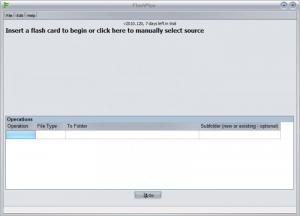FlashPipe
10.210
Software information
License:
Time-limited trial (Free to try)
Updated:
02 Apr 2013
Software Screenshots
Size: 1.87 MB
Downloads: 2198
Platform: Windows (All Versions)
FlashPipe is ideally suited for you if you have some flash cards and you want to download photos, videos, or other file types from said flash cards. With this handy utility, you will be able to copy/move/develop photos, raw photos, videos, and other files to any location you want. Accessing said functionality is a very straightforward matter; furthermore, FlashPipe will automatically launch when a flash card is inserted.
FlashPipe is fully compatible with the following Windows editions: Windows 7, Vista, XP, 2000, NT, ME, 98, 95. The installation file is 1.9Mb in size, which is quite lightweight. Download this file, run it, and you will be presented with a setup wizard. Said wizard will help you quickly get FlashPipe up and running on your Windows-powered machine.
The interface of FlashPipe is divided into two sections. The one at the top presents the content from your flash card or the source you manually selected. The one at the bottom presents the operations you created. Above these two sections there are buttons for the File, Edit, and Help menus. Overall, the interface is not difficult to figure out.
Using FlashPipe is a very simple 3-step process:
Step 1 – insert a flash card or manually select a source by clicking on the application’s interface.
Step 2 – set up an operation. You can choose the operation type (copy, move, process, off), select the file type (photos, videos, other), choose the destination folder, and pick if you want subfolders to be created and named automatically.
Step 3- let FlashPipe do its job.
Speaking about letting FlashPipe do its job, it must be said that you can use the application for free for a trial period of 7 days.
Efficiently transfer data from flash cards to any location you want with the user friendly application FlashPipe.
Pros
FlashPipe is fully compatible with numerous Windows editions. Installating FlashPipe is a simple matter. The developer posted a 5-min video tour online to help you quickly get started with FlashPipe. Easily set up operations, quickly complete said operations.
Cons
Free to use for a 7-day trial; nag screen.
FlashPipe
10.210
Download
FlashPipe Awards

FlashPipe Editor’s Review Rating
FlashPipe has been reviewed by George Norman on 02 Apr 2013. Based on the user interface, features and complexity, Findmysoft has rated FlashPipe 4 out of 5 stars, naming it Excellent